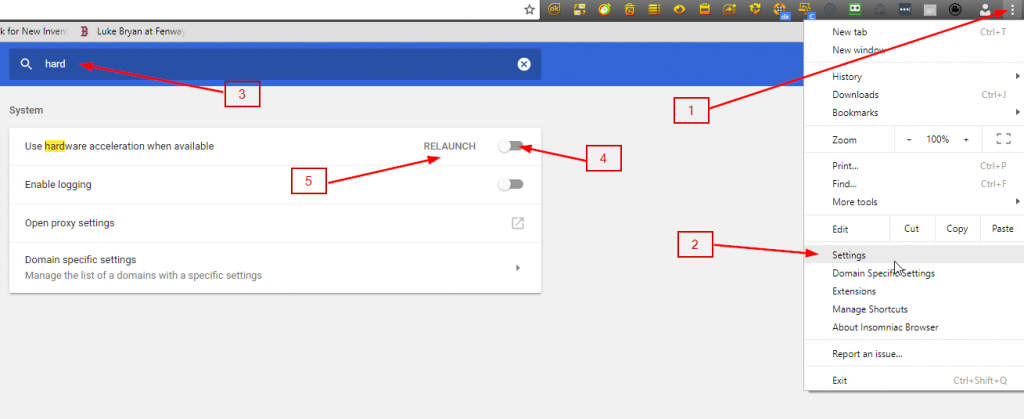Disable Hardware Acceleration
Some conflicts exist between Insomniac and older versions of Windows leading to issues like web pages not fully loading – especially when Flash is trying to load. To fix this issue, you need to upgrade to a more modern operating system or simply turn off hardware acceleration for your graphics card. Here’s how to do the latter:
- Click Menu–>Settings in the Browser
- Search for ‘Hardware Acceleration’ in the settings search
- Toggle the ‘Use Hardware Acceleration When Available’ option to Off
- Click the button next to the Toggle to relaunch the browser.
You have to be logged in.