New Extension – Decision Assistant
Insomniac Browsers Decision Assistant provides an easy way to manage your team. Whether you have a few buyers or a few hundred buyers and a dozen managers. Buy better tickets, save time, make your buyers lives way easier with Decision Assistant. Decision Assistant offers deep analytics into your buying operation, you can analyze a rich dataset consisting of more than 40 data points on every pull.
- Extension Features. (Buyers)
- Buyers (are supposed to) receive notifications on everything the extension does so they know whether a manager received their pull or if the extension ran into an issue.
- If the ticket details are sent successfully to the server, but no manager has received the details, it will indicate that until the details are loaded into a manager’s decisions panel to give better visibility into what’s going on over the server.
- Yes/No decisions are clearly displayed in the top left of the screen once they are received.
- Tab icons are changed to have status colors that indicate the following: waiting for decision, no connection, issue occurred, yes, and no.
- This will help buyers detect what tabs they need to go to and what they need to do at a glance while going to pull more tickets.
- App Decisions Features. (Managers/Admins)
- Reviewing decisions.
- Ability to see all the core details about the ticket, the event, venue, the tickets’ location, price points, and a mini map image.
- Additional information is available on the # of tickets, ticket types, and # of tickets remaining for each price point.
- The stats for the # of tickets remaining, categorized by ticket types using a classification system we developed to try to differentiate plat vs standard tickets. It shows the # of tickets and price points remaining. When you click the header for them, it opens a modal that shows a more detailed breakdown.
- Information is designed to be easy to digest and easily actionable.
- Unread count badge / tab title flashing to grab attention when you’re away from the tab as new decisions come in.
- Sending decisions.
- Send yes/no decisions directly to your buyer’s browser.
- Receive confirmations that your decision was received by your puller in less than 150ms.
- Reviewing decisions.
- App User Management Features. (Admin)
- Easily manage your team’s access to your organization. Grant access, revoke access, and remove users when they’re no longer working with your team.
- Analytics Features. (Admin)
- Buyer history page.
- You can see the history of all the carts a buyer made including advanced analytics such as the outcome of the cart: did the puller close the tab? Did it time out? Did they navigate elsewhere? Or did they complete the purchase?
- Pull Reports
- Generate custom reports for the current day, past 24 hours, weekly, monthly, or all-time activity. This report allows brokers to review more than 40 data points on every pull in excel and filter the data however they’d like.
- Buyer history page.
Decision Assistant Pro Features:
You will now have new functionality with all the updates we’ve added to Decision Assistant Pro. To use the Adjacent Carting Feature, you’ll just click on the Extension Icon in the Extension area of Insomniac Browser. To access the Dashboard, you will now right-click on the Decision Assistant Icon and select “Open Dashboard.”
Decision Assistant Buy List
The Decision Assistant Buy List adds a new way to speak with your pullers or just organize yourself as a single person. You can create a list by uploading a single event or multiple events. Then, you can set the Time Period when those events should be focused.
Add Event: By clicking “Add Event,” you can input an Event URL. You will then select the “Buy Period,” which is the time your pullers should start focusing on the event and when they should be done.
Add Multiple Events: Click “Add Multiple Events” to input a single Event URL or Multiple Event URLs. You can set the same “Buy Period” for these events.
You can also set Buy Lists for future dates by using the “Showing Buy Lists For” option at the top right. If you click the SETTINGS icon on the right, you can Automatically Assign Users to a BUY LIST by Default.
Decision Assistant Adjacent Carting
In this update, we’ve also added the Decision Assistant Adjacent Carting Feature. To access the Adjacent Carting Feature, you’ll click on the Decision Assistant Icon. You will be able to select your settings when the window opens.
Decision Assistant Queue Tracking
Decision Assistant has gotten even better with this exciting update. You can now use Decision Assistant Queue Tracking to see all your queue positions in real-time. You can track your own positions and the positions of your pullers. You’ll see each position in real-time as the position is changing, you’ll see how often the position is changing and so much more!
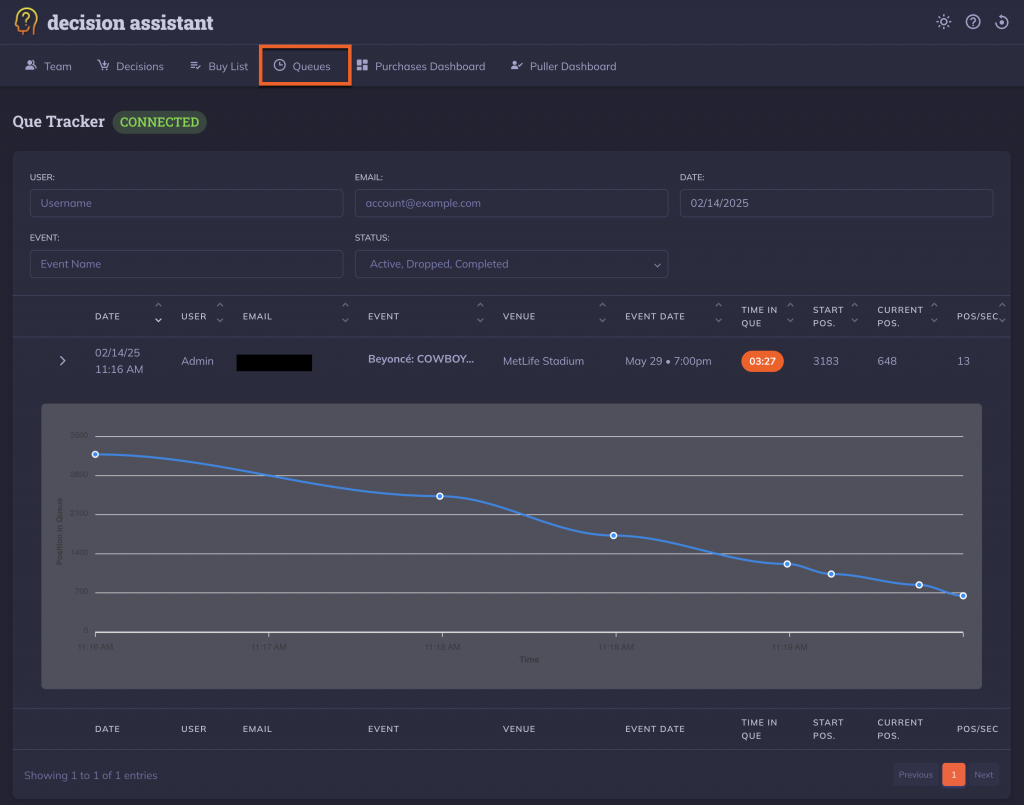
You have to be logged in.