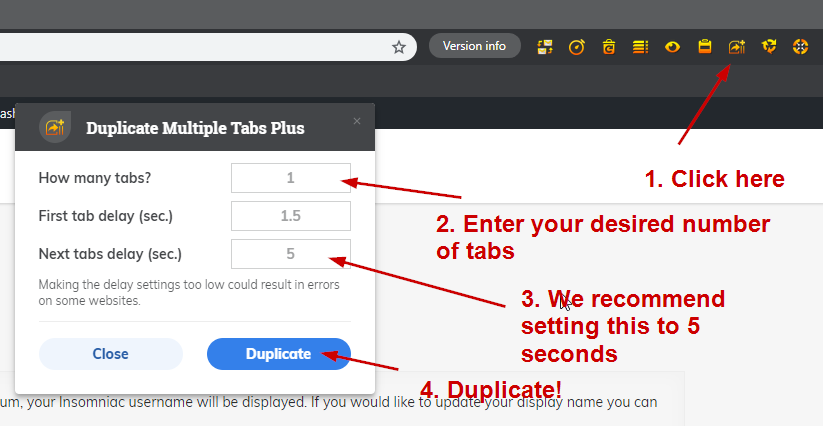Duplicate Multiple Tabs
There are two extensions to duplicate multiple tabs. The icons look like this:


If you have Edge or Insomniac Ultimate or if you have purchased Duplicate Multiple Tabs Plus separately, you will be able to enable it by clicking Menu–>Extensions, then enabling the Plus extension. Only DMT or DMT+ will be able to be activated at the same time.
Duplicate Multiple Tabs is a free extension that comes with the browser. Duplicate Multiple Tabs Plus is available as part of the Edge program. It has the additional feature of duplicating tabs automatically when a timer runs out.
The usage is the same for both though. Here’s how to use it.
- First go to the page you want to duplicate.
- Click the duplicate multiple tabs button. You can also just right click the page for the duplicate multiple tabs option.
- Now enter the number of tabs you want.
- Set the delay between tabs. If you set this too low, your tabs will open very quickly which could look like a bot or an attack and that could get you banned or blocked. 5 seconds is a good number here.
- Click duplicate and your tabs will now duplicate.
This extension is integrated with Proxy Per Tab so when you duplicate the tabs, they will open with what ever proxy settings you have set up for the browser at that time.
You have to be logged in.