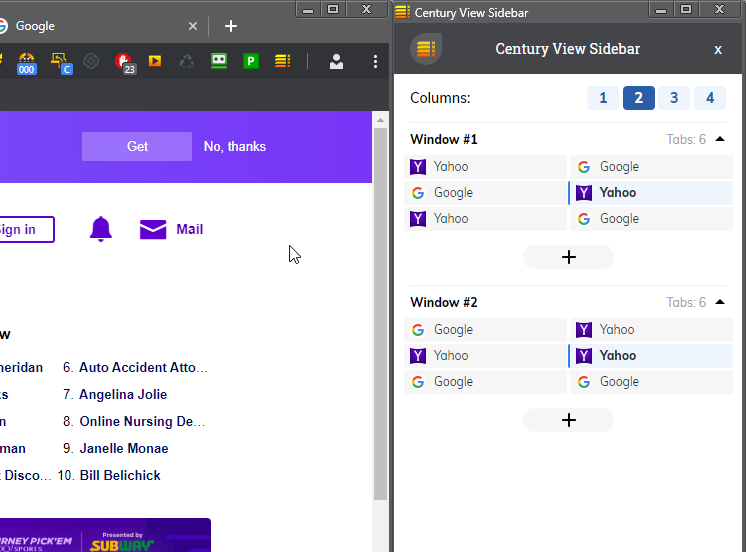Century View Sidebar
The Century View Sidebar is a tool that lists your open tabs so you can more easily manage a lot of them at the same time.
The extension icon looks like this:
The sidebar itself is shown below in the two-column format with tabs to Google and Yahoo displayed.
The capabilities of the Century View sidebar include:
- Display all tabs, separated by window, in one browser sidebar.
- The sidebar can be resized to meet your preferred method of viewing.
- Tabs can be shown in 1, 2, 3 or 4 columns.
- Timer bars will display on each tab to help you know which ones need attention first.
- If you have advanced timers, you will also see Virtual Waiting Room indicators on the top of the tab so you know when your wait is over.
- Clicking any tab in the sidebar will immediately make that tab active in your browser.
You have to be logged in.