Pasties
What are Pasties?
Pasties is like having a different clipboard for each tab. Like CTRL V, it allows you to save a text string to any tab then quickly paste it into any form on a web site by clicking into the form field and double clicking the pastie. You can save different text strings to different tabs which makes it easier for you to manage multiple passwords that you need at the same time, for example. Here’s what the icon looks like.

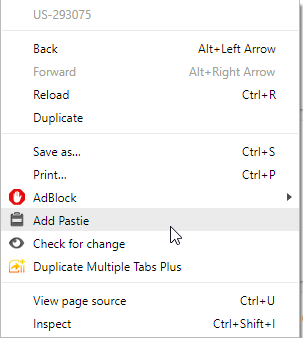
Pasties Capabilities
Some other things you might want to know about Pasties:
- If you add a pastie to a tab, then bookmark it or duplicate, the pastie will be saved with that tab.
- If you move the pastie around the page before bookmarking or duplicating it, the location will be replicated as well.
- You can have different pasties on different tabs.
You can use pasties to save passwords or even notes that you want on each tab.
Video Demo
You have to be logged in.