New Extension – Price Map Tool
- Price map tool will appear with the following icon:

- Make sure the extension is enabled with the button switched on:
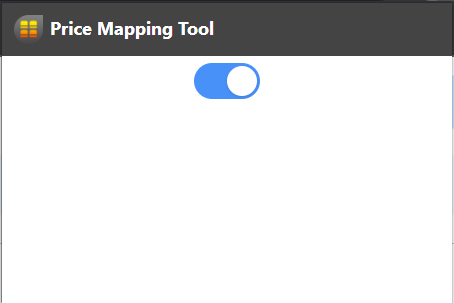
- The price map tool legend will appear on an event page as follows:

- The legend can be expanded or hidden with the arrow next to each section. For example you can expand the filters section:
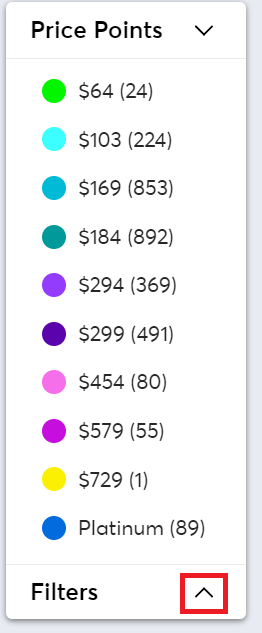
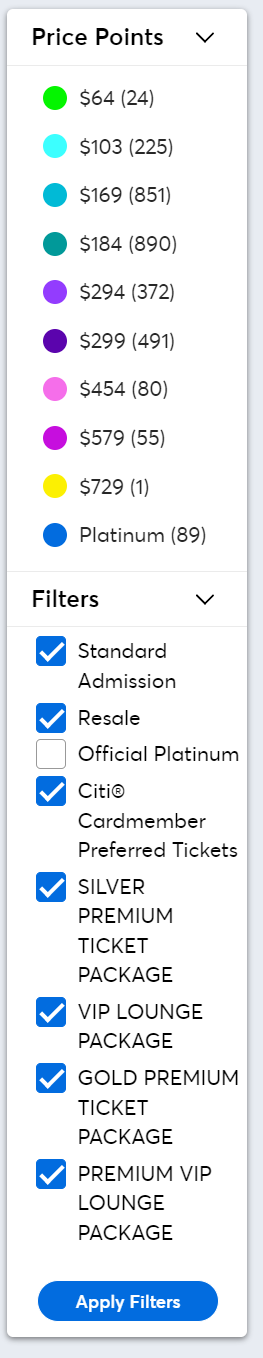
- Prices will appear on the map the same color as seen in the legend:
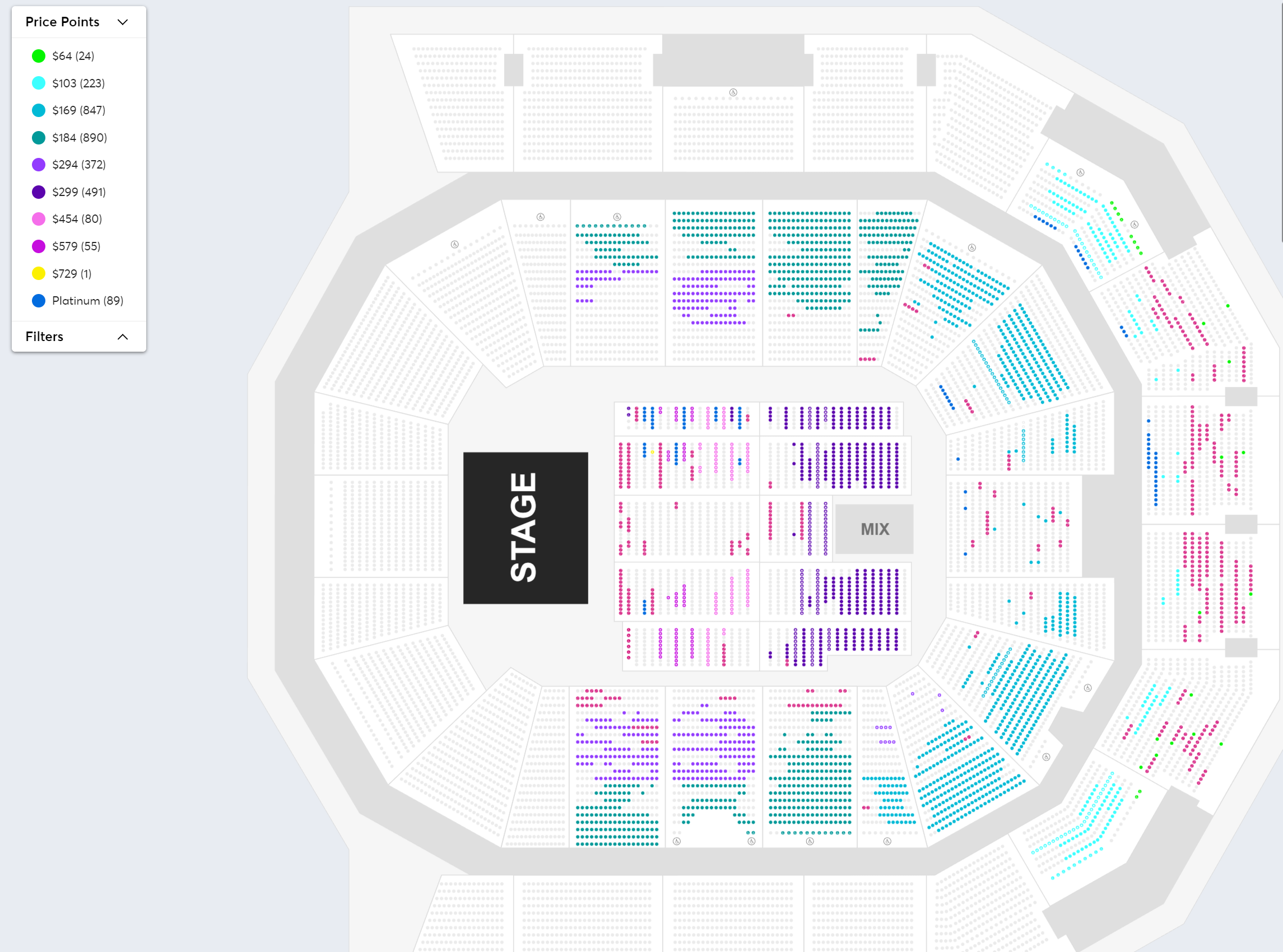
- To filter simply click on a price you want and the map will adjust:
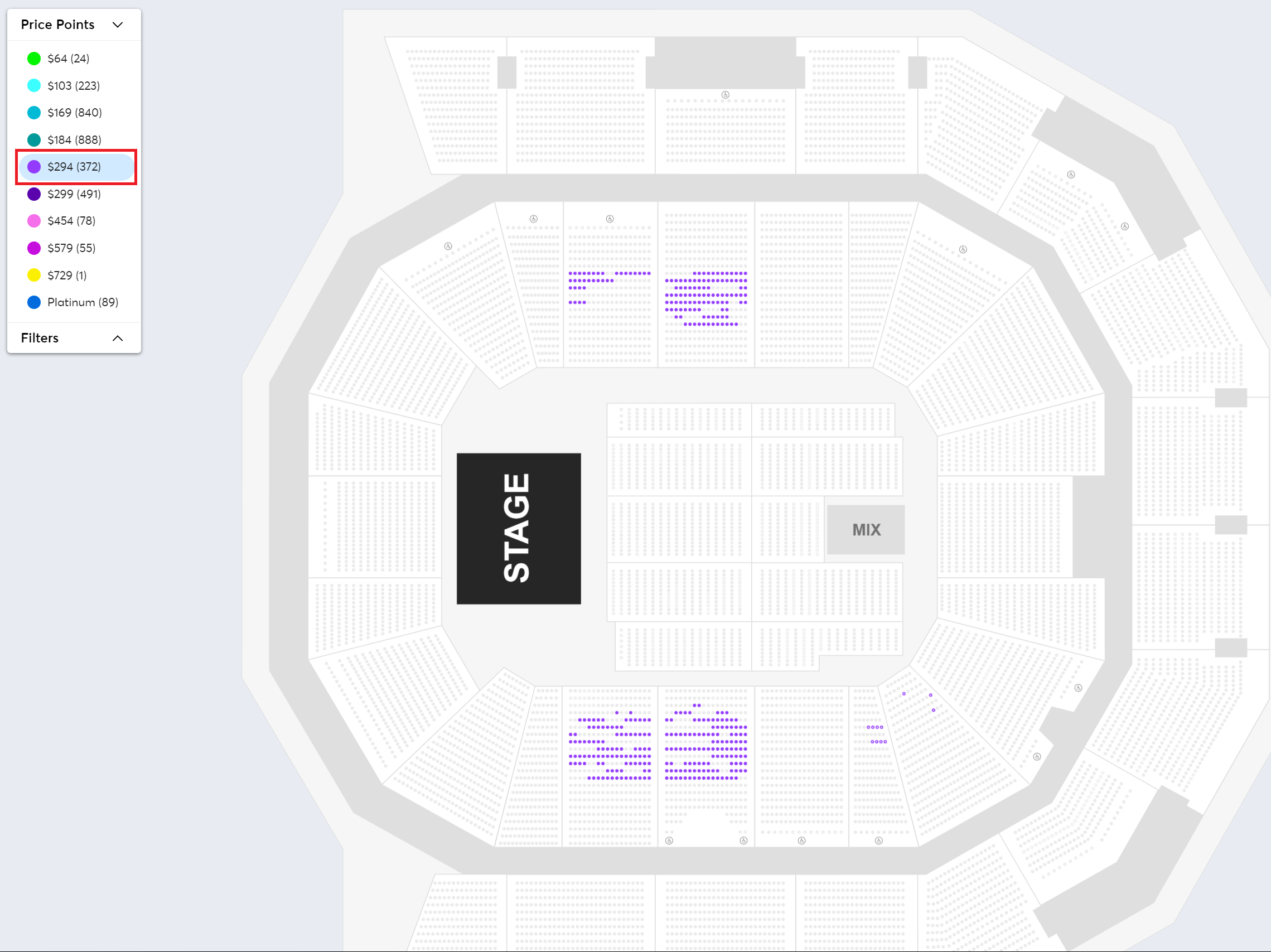
Multiple prices can also be selected.
- Entire ticket types can also be turned off through the filters section by unchecking and then hitting the “apply filter” button, this will also remove them from the legend. In the example below “Standard admission” tickets are deselected:
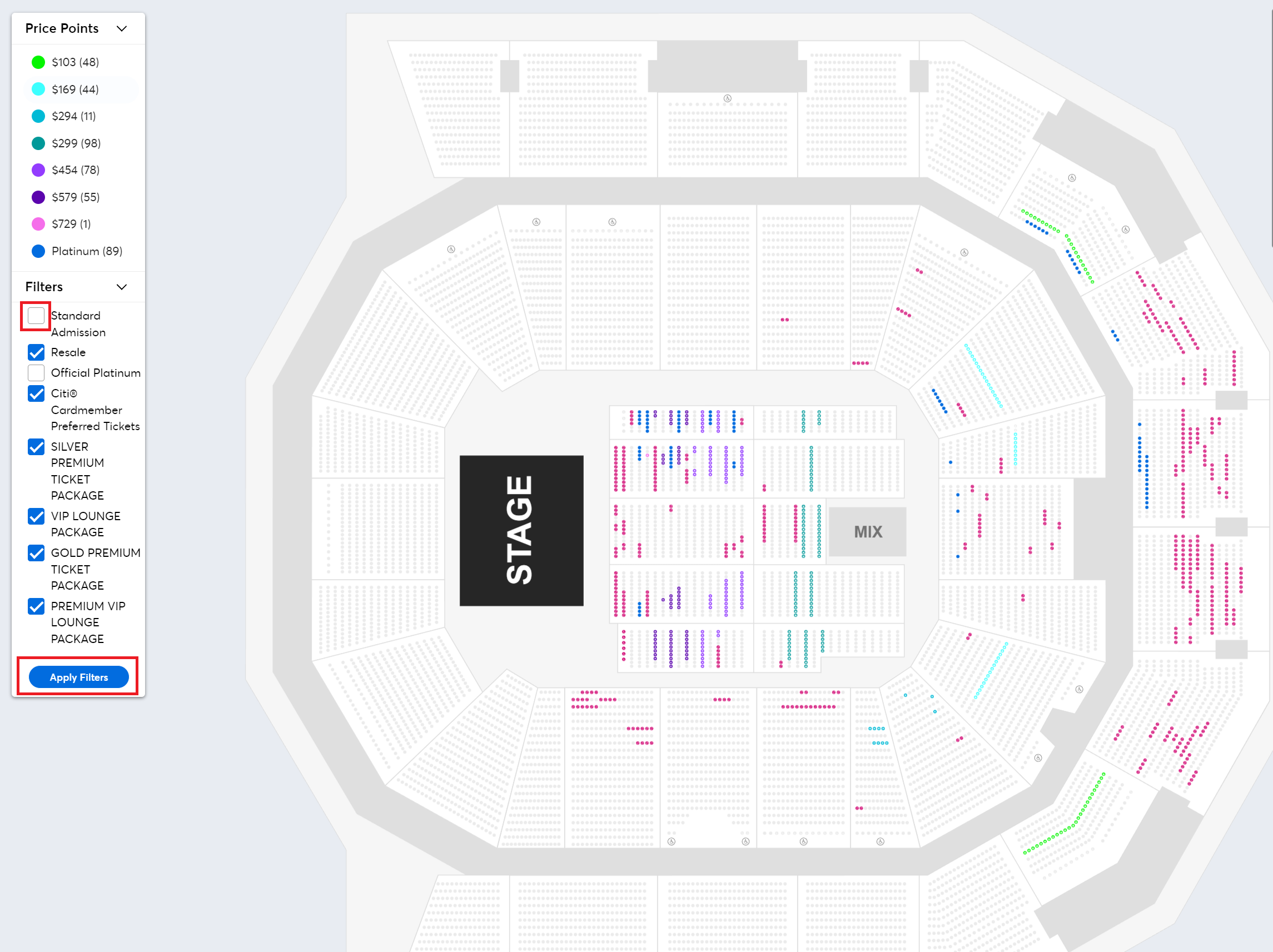
You have to be logged in.