New extension – Purchase Tracking
Right now the Purchase Tracking only works for Ticketmaster and Live Nation, we will be adding support for AXS, Tickets.com and SeatGeek in the near future.
We built Purchase Tracking and its new features based directly on user feedback. We know more users are looking for a way to place orders and transmit them independently without relying on certain APIs so this workflow lets you use our system to send purchases directly to the automator of your choice.
Because of our relationship with ProcessorQX, that integration goes much further, and we highly recommend using their service. Email support@pricerqx.com to get set up.
Purchase Tracking Walkthrough:
When Purchase Tracking is switched “ON,” Insomniac Browser instantly collects all your purchase data from the marketplace confirmation page. The data is only stored locally on your computer and is never shared, ensuring that your purchase data remains private to you and only you. Since the data is not shared, each computer or installation will have its own private data store.
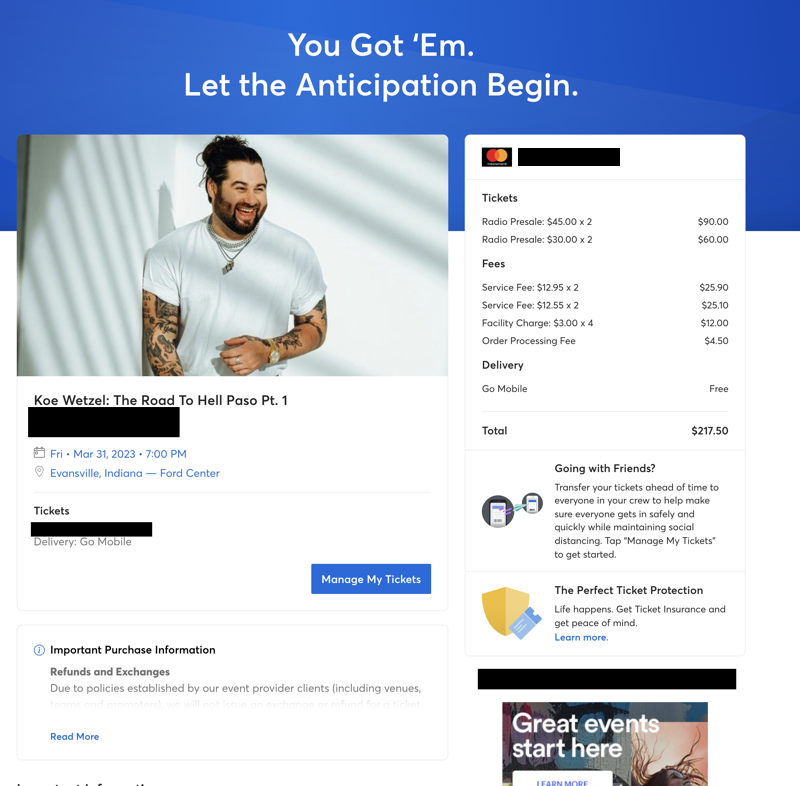
You can easily access your Purchase Tracking stats by clicking on the “Purchase Tracking” icon located in the toolbar.
By default that page is opened with current day time frame, which shows only today’s purchases. To see purchases deeper in history one could use “From” and “Too” calendar inputs.”

From here, you can sort and filter your gathered purchases, and even export them into a CSV file with the click of a button.
On the “Ticket stats” page there are various filters, that could be used in order to show only purchases, which match specific multiple parameters. The “Unfiler” button removes all applied filters with the exception of the “From” and “Too” calendar inputs and shows all purchases for the chosen time frame. The “Export” button exports shown purchases into CSV file.
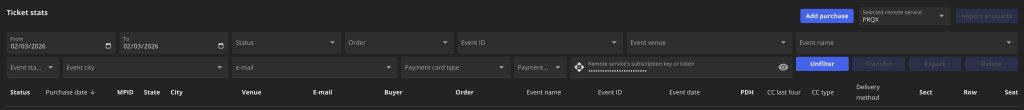
There is a remote service selection input where you can choose a remote service to send purchases to; such as ProcessorQX, 1Ticket, or Victory Live. If additional credentials are required for a specific remote service, a popup will appear prompting you to enter them. These credentials come from the provider you chose, and you will need to reach out them to acquire those credentials or get setup in their system. Once received and entered, the credentials will only be saved in the extension’s settings on that browser and preserved between browser restarts. Each user in your org will need to enter the credentials to their browser.
Once configure, you only need to click the “Transfer” button to send the displayed purchases to the selected remote service. Purchases that have already been sent or are marked for manual processing will not be transferred again. After the transfer attempt completes, the result for each purchase is recorded separately in the “Status” column. Server responses can be viewed as tooltips when you hover over the cells in the “Status” column.
Please note that each purchase can only be successfully sent once; therefore, purchases that have already been sent will not be sent again.
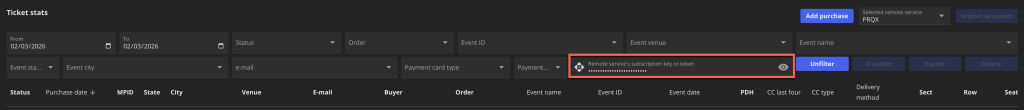
You can sort your stats by clicking on a table heading, and filter them using the options at the top of the stats page. If you want to delete your currently displayed stats, simply click the “Delete” button.
The “Import accounts” button currently works with the Victory Live remote service only. It gives an ability to import logins and passwords pairs directly into browser’s autofill data. To import accounts one just needs to click “Import accounts” button and select the site those accounts have to be imported for.
By clicking on the “Status” column cell it is possible to set or unset a manual processing mark for a particular purchase.
Sellers are required to include any disclosures printed on the tickets, which you can do by clicking on the last right purchase column on the stats page. This will open a popup window where you can enter the disclosures manually.
NEW FEATURES in Version 1.7.6:
In Purchase Tracking, we’ve added the ability to edit purchases using the Edit button.
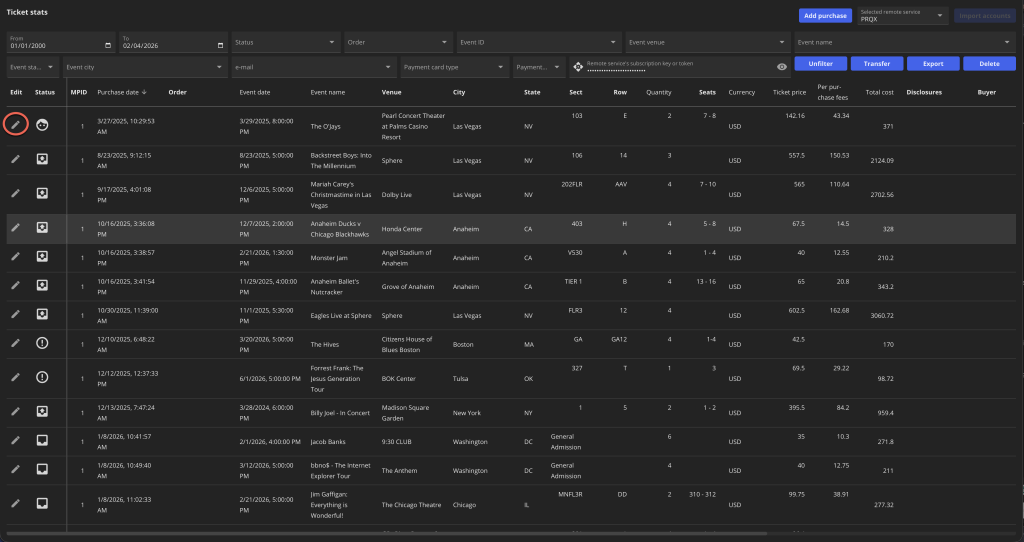
You can now edit all purchase details, which is especially helpful since Insomniac Browser Purchase Tracking can sometimes pull incorrect info or no info at all for General Admission shows where section, row, and seat numbers aren’t available on the confirmation page.
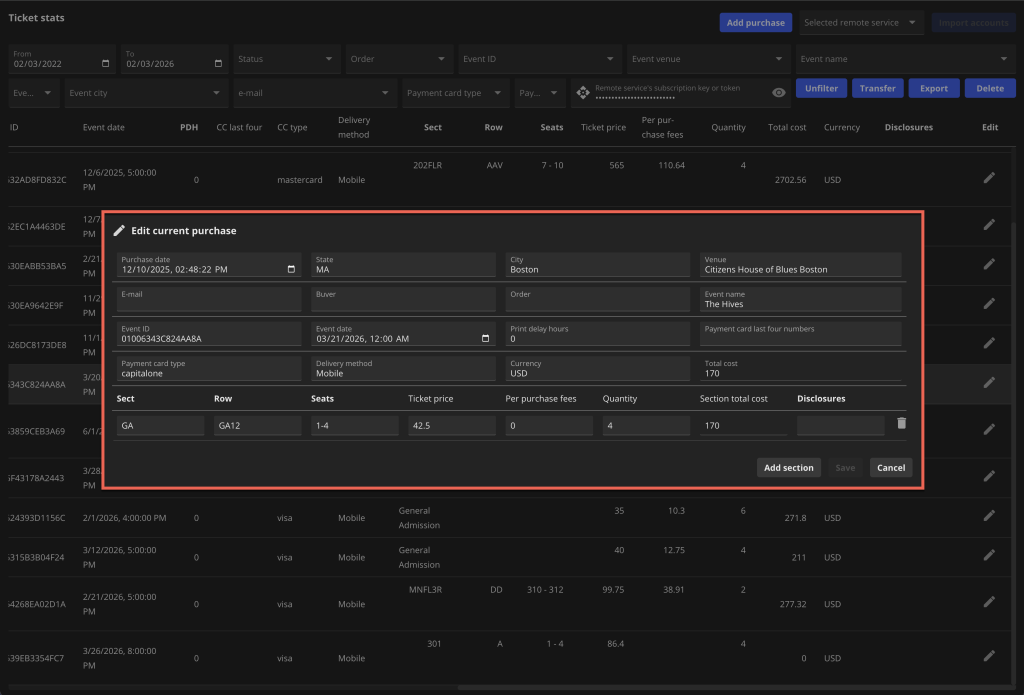
Did Insomniac Browser miss a purchase? You can now manually add any missing purchases. Once added, you can transmit them to ProcessorQX, 1Ticket, or Victory Live.
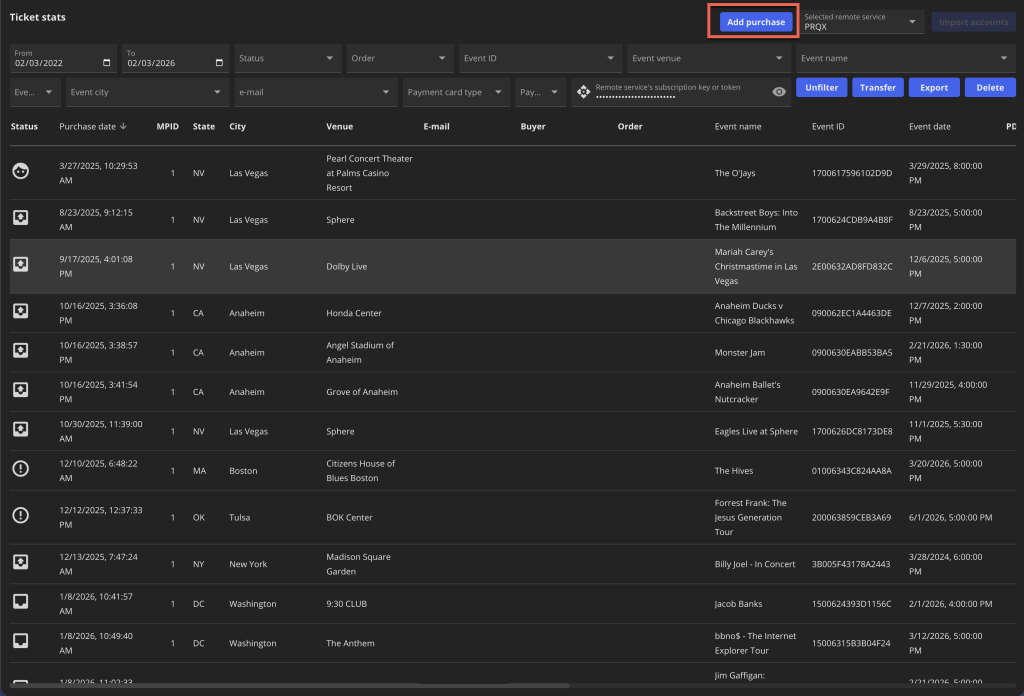
You have to be logged in.