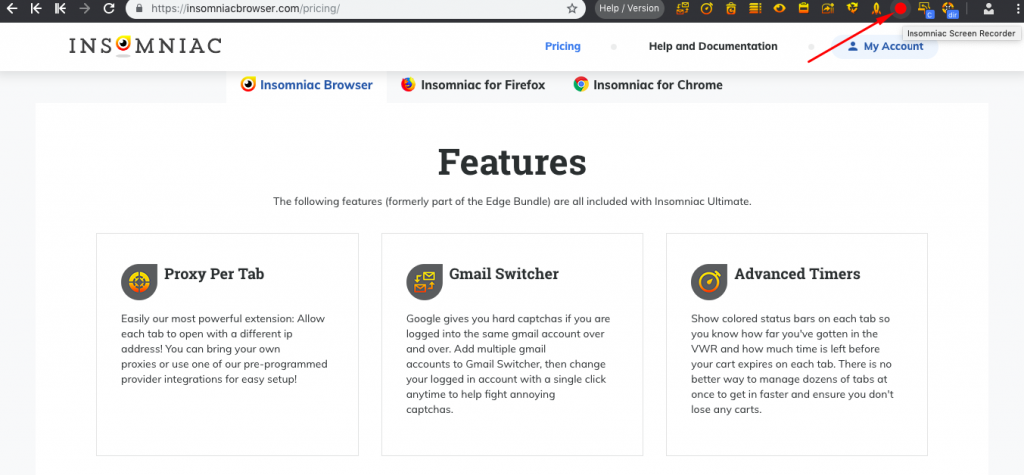Screen Recorder
Here is a step-by-step on recording your screen:
Click on the play extension:
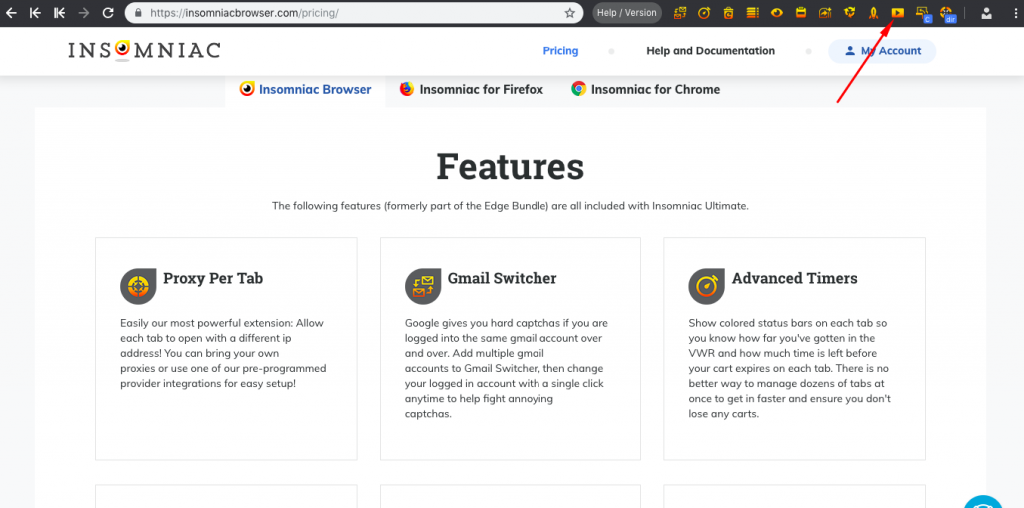
Check the with sound checkbox and click on start recording:

Click on entire screen, then on share:

To stop click on the play extension:
Then click on stop recording:

Click on the save video and get link

Click to copy and paste it on the report:

You have to be logged in.