Why is my screen black after I update or install Insomniac?
If you are getting a black screen after installing or updating Insomniac You can try enabling the compatibility mode on Insomniac browser.
Here are the steps to enable that:
1 – Right click on Insomniac browser shortcut
2 – Click on properties
3 – Click on compatibility tab
4 – Tick the “Run this program in compatibility mode for” checkbox, and select the windows 7 and click on “Apply”. If still shows the black screen, change the compatibility mode options and select another Windows version.
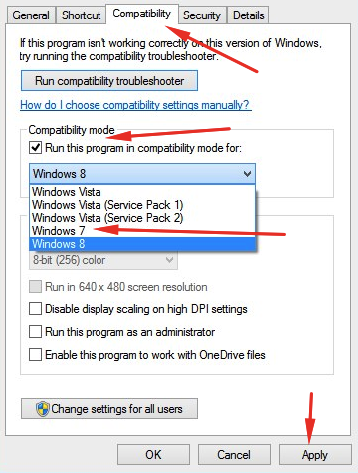
You have to be logged in.