Open in Insomniac extension
The Open in Insomniac extension enables you to open links from Chrome into a new tab on Insomniac Browser
You can download this extension into Chrome by clicking on the link below:
https://chrome.google.com/webstore/detail/open-in-insomniac/hilajbnicpejlajebglgofmmlmajepdk
With this extension you can simply right click in any page link and click on “Open in Insomniac”. The link will open in your Insomniac Browser.
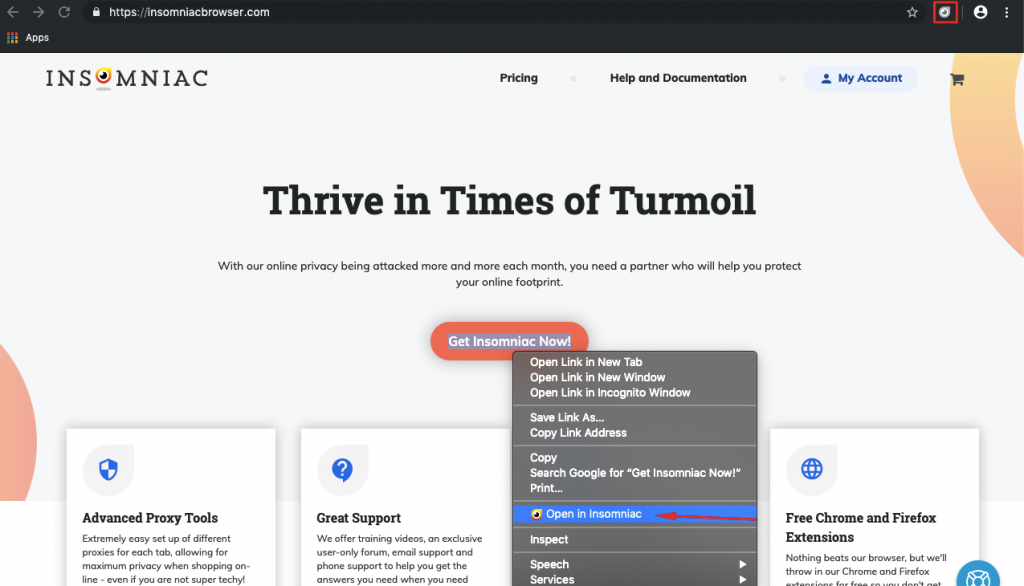
You have to be logged in.