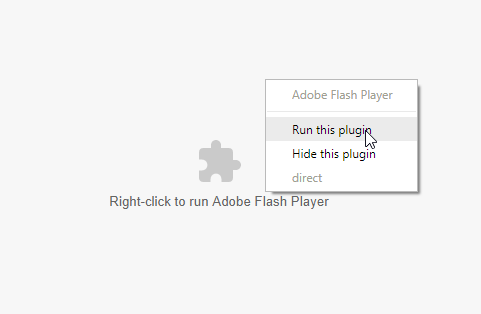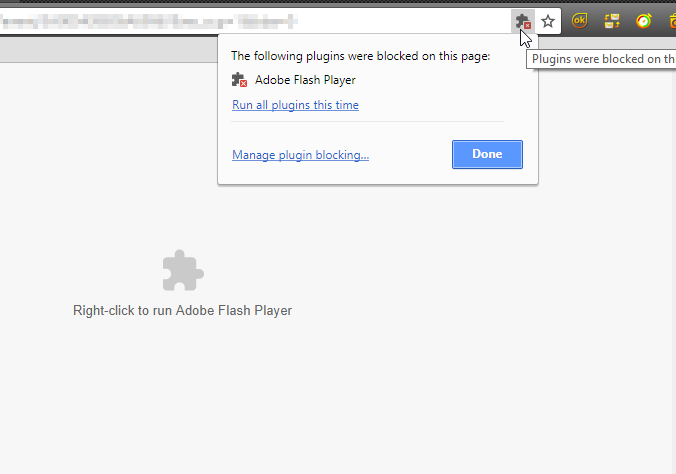Adobe Flash Player
Adobe Flash Player has been used widely to provide interactive functionality on web sites for a while. Unfortunately it has some ‘security’ vulnerabilities in it that allow the web sites you visit to pull information about your real IP address (even if you are using a proxy) and other information as well.
Ideally we could leave it enabled and block the IP address from leaking, but Adobe makes this impossible. Operating under the assumption that our users care more about preventing blocks than they do about the extra click on the interactive pages, we chose to tip the balance in favor of preventing the security leaks and keeping flash disabled. (If we were wrong about that, please let us know).
If you want to use Flash Interactive features in Insomniac, you still can – it’s just a couple of extra clicks. Here’s how
- Load a page with interactive content.
- Right click where it says Right click to run Adobe Flash Player (see image below)
- Click ‘Run this Plugin’.
- If that doesn’t work you can choose to ‘Run Plugins This Time’ from the URL bar. (see image below)
How to Run Flash with Right Click
Run Plugins This Time from Address Bar
You can click the notification in the URL bar then click ‘Run all plugins this time’. This will allow you to run it once only.
You can also permanently enable flash by clicking Manage Plugin Blocking – but we don’t recommend this. It’s too easy to see through your proxies this way.
You have to be logged in.