Troubleshooting Browser Access
Missing Licenses / Locked Out of Account / No Active Licenses
If you are missing licenses or try to log into the browser and find that you no longer have access, it is usually because of one of the following two reasons:
- Did you assign your licenses to a specific username? You may have a license that has not been assigned to a username. To fix this, check your account page and if it shows that you have available licenses, just assign it. Please double check your account before emailing to inquire.
- Did your payment fail? You may have had a payment fail. To check just go to your ‘Order History‘. If an order has failed it will have a ‘Pay’ button next to it, which you can click to complete payment.
Account Access / Lost Password or Username
You can log into your account by clicking the Account link at the top right of any page on our web site, or directly by clicking here.
To log in you need your username and password. If you’ve forgotten either, please click the password reset link on the log in page. (You can also do a password reset through the browser log in screen).
When you do a password reset, enter your email address and you will be sent an email to remind you of your username and a link to reset your password.
If the email does not come, check your spam folder or try entering a different email address. Users often have multiple accounts so trying different emails will help. Your password is encrypted in our database so we can’t see it and cannot send it to you.
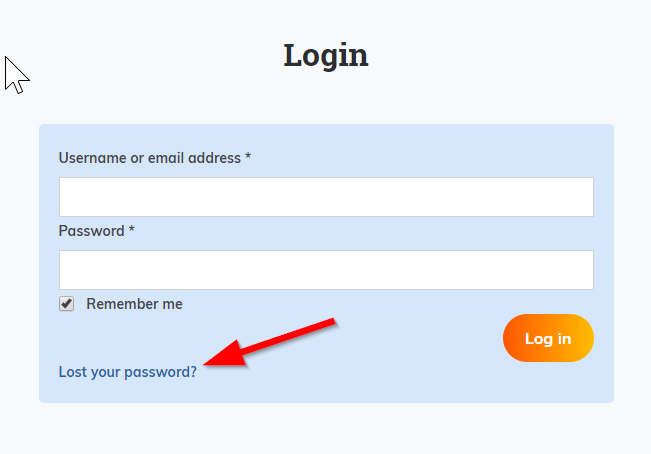
You have to be logged in.